
http://www.youtube.com/watch?feature=player_embedded&v=eXWZmf5TmOE
UPDATE: We have updated our article to reflect the information contained within the video that had just surfaced. In case that it got taken down, someone reuploaded it to YouSendIt though it will only be available until Nov 3th according to YSI’s internal policy. Also, we feel that this video is part of a series of videos meant to show the overall functionality of the new Live 9 and if someone does have it on them, don’t hesitate to give us a holler on Twitter or Facebook (Massive credits to the uploader of the image, video and of course DJTechTools)
When I saw what DJTechtools had tweeted about leaked Ableton Live screenshots, I went to the scene as fast as I can. What you will find there in a post by Reddit member whatjustin are these 5 screenshots of a Youtube video (now taken down) showing a software that indeed looks like Ableton Live:
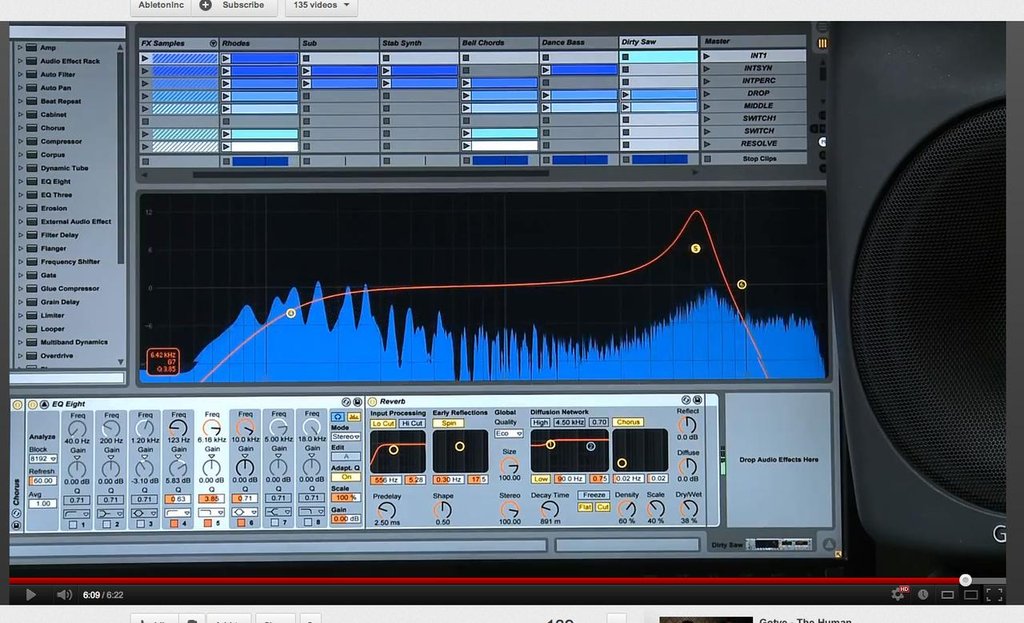
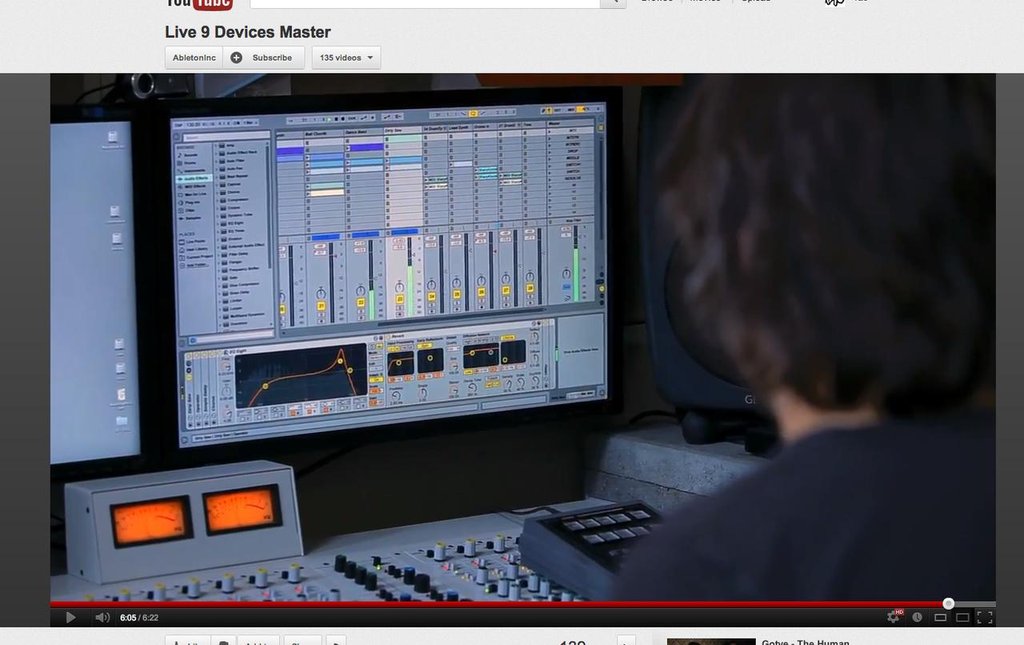
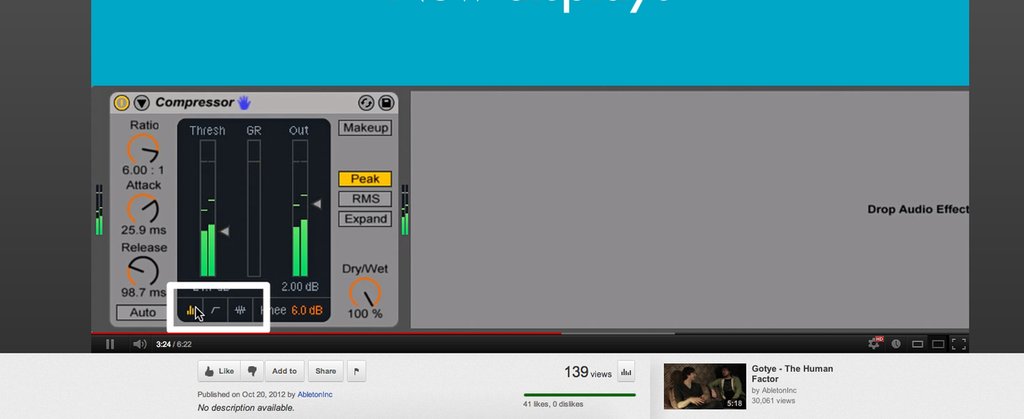

If what we see here is indeed what it is, then it’s a very good news for us that have been asking for Live 9 since forever. While I’m crossing fingers that the most requested features can make it, (e.g. splittable view for dual screen please?), here are some facts that I can make out from the screenies (NOTE: We’ve marked down with an UPDATE tag the sections that contain updated information from the video!)
Browser Improvement (screenshot #1 & #5): Showing some advanced categorization capabilities(MIDI Effects, Audio Effects, Instruments, etc). Let’s hope that this also applies to 3rd party plugs and not just natives!
EQ Eight (screenshot #1 & #5): Large spectral view for audio content. UPDATE: Includes some very nice usability features such as frequency soloing and the ability to move multiple knobs simultaneously. There is also a scale slider that lets you change values uniformly across all frequency settings.
Compressor (screenshot #3 & #4): Added Dry/Wet knob useful for parallel compression as well as a new, advanced metering that displays time-based treshold, gain reduction and final output. Looks similar to the ones sported by FL’s Studio native Limiter or Fabfilter’s Pro-L. UPDATE: What I like the most in the new compressor is how you can set the threshold by moving a horizontal slider found on the time-based display. By having the control straight on top of the display, you can really relate how much gain reduction you get when you move the threshold up and down. Big usability plus. Other thing worthy of mention is the expand button which essentially turns the whole thing into an expander, great to add some depth and space into an already squashed out sound.
(UPDATE) Gate: What I hate the most when I make my favourite gated reverb effect with a real gate plugin is that sometimes the gates keep opening and closing several times due to fast fluctuations in the sound’s peak level. Well, the new Gate plugin here includes an additional knob, which essentially allows you to tell the gate plugin not to open before it reaches a certain peak level. This knob would alleviate that particular problem and no more do I have to fallback to using normal envelope plugs for my gated reverbs.
(UPDATE) The Glue Compressor: The Glue compressor is a totally new Live device that is said to focus on “gluing” sounds together. Gluing is a common producer term of saying how sound should “fit in” together with no elements being left to stand out too much than the other. The Glue compressor’s most forward thinking feature for me is the Range. The range knob is not a standard compression function, which means it couldn’t be found in just any run-off-the-mill compressor around. It allows you to further fine tune the compression by limiting the amount of gain reduction. This feature could potentially add some depth in programming your sound and give you those sound that you sometimes couldn’t dial right with your compressor.
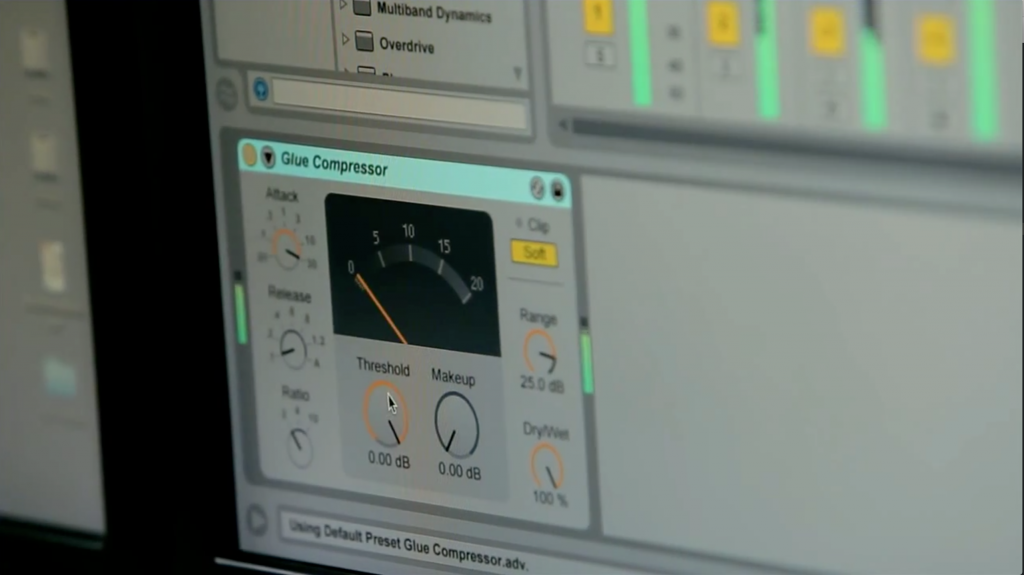
Your move, Bitwig!
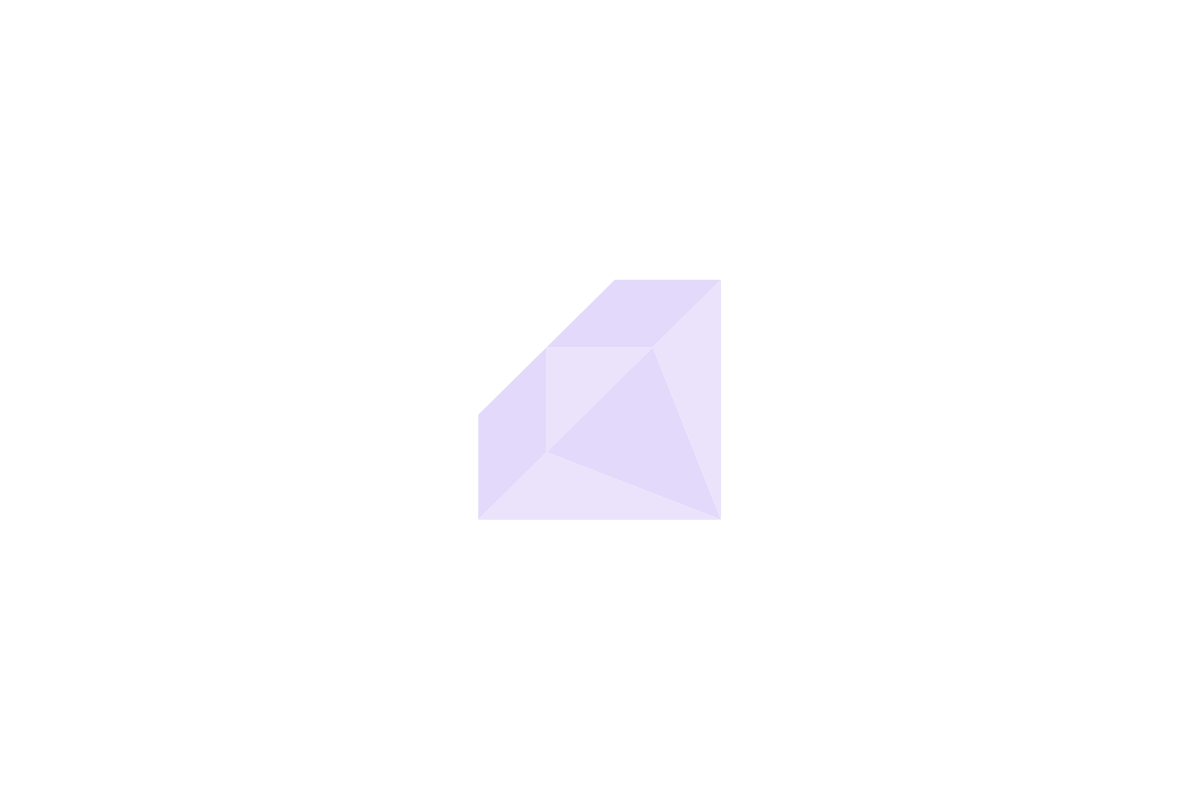




Comments