
This year’s National Association of Music Merchants Show in Anaheim brought forth many new cool and exciting DJ and production products, but none as sleek as the new MPC Fly from Akai. Akai has been ramping up their new line of controllers, including the previously mentioned MPC Renaissance (we also reviewed the NI Maschine). The MPC Fly is really two new products rolled into one, a hardware/software combination featuring an iPad case / MIDI controller and an all-new iPad app.


The MPC Fly app (software) is pretty cool in and of itself. The app lets you sequence up to four tracks at the same time, edit samples, use effects, EQ, and more. The idea is that you can create beats on the go (perhaps while FLYing) and then transfer them to your Mac or Windows PC for later editing. The app includes a built-in library of sounds and drum kits, the ability to record, overdub, create your own programs, and easily manipulate the attack, velocity, length, and tuning of samples. Built-in effects include delay, bit crusher, and a master compressor/limiter. You can sample using the built-in mic, line- in, the included sample library, or your own iPod music library (using a fun turntable interface). When you’re done with your mix, you can share it directly to SoundCloud, Facebook, or Twitter.
Check out the (somewhat lackluster) video below for a quick introduction:
– Paul Loeb
Visit Pauls site for a free download of “Bass 2012”
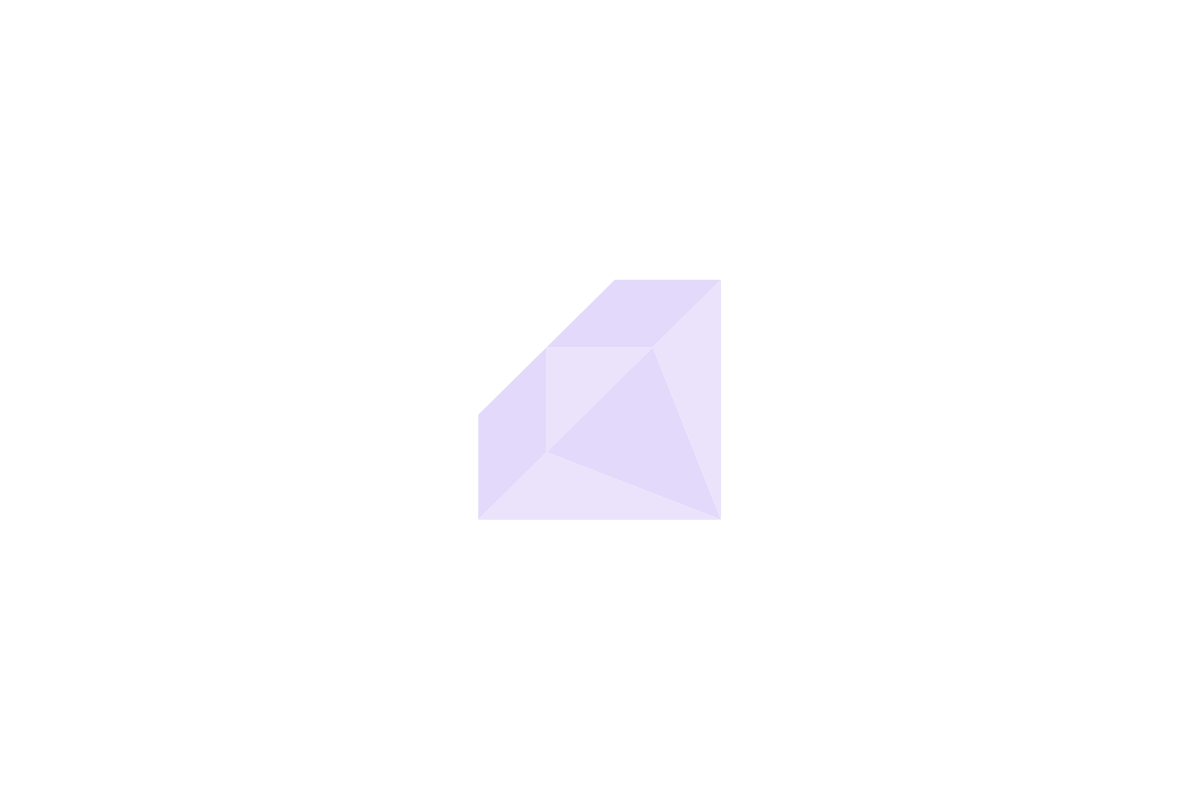




Comments